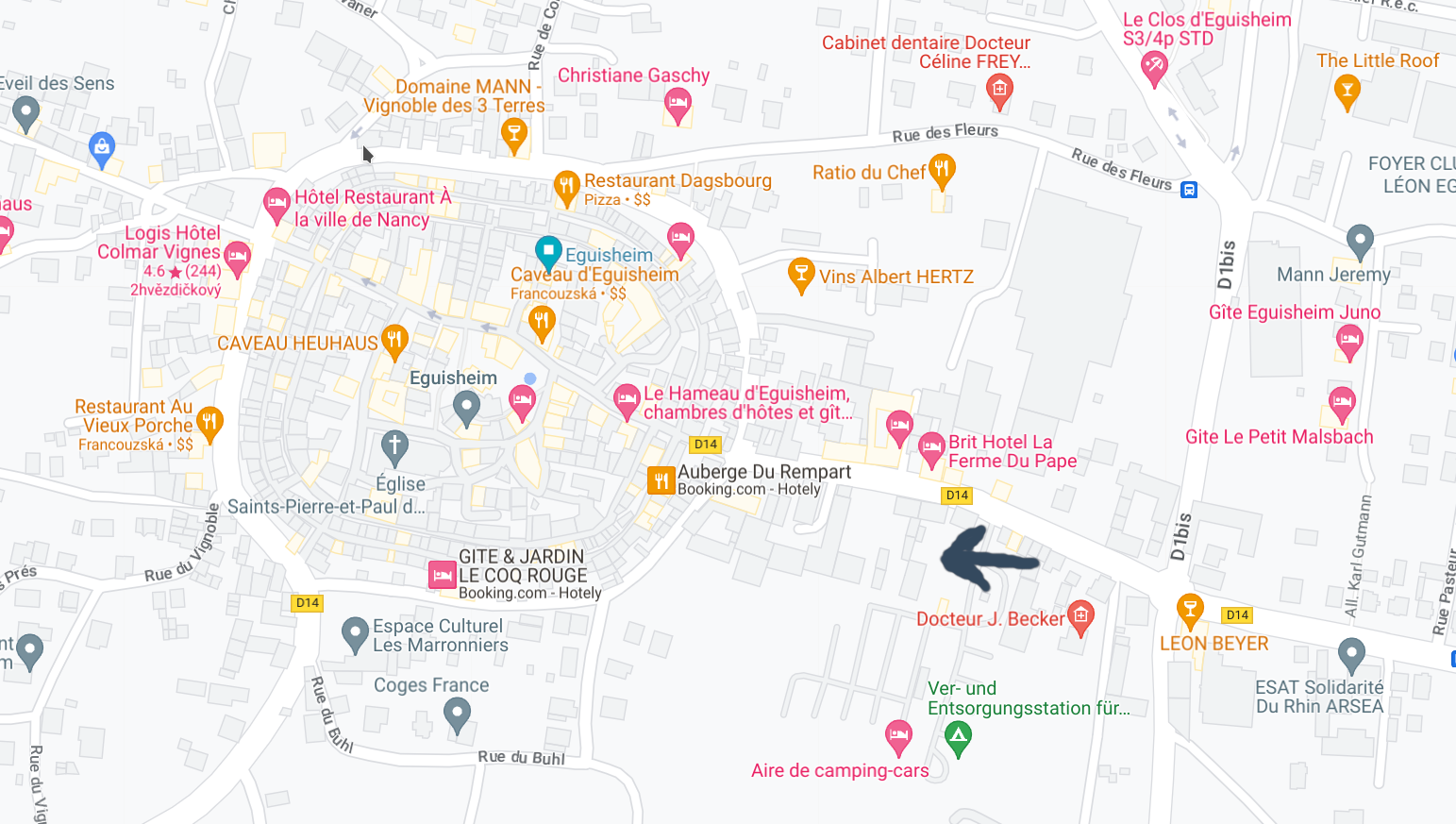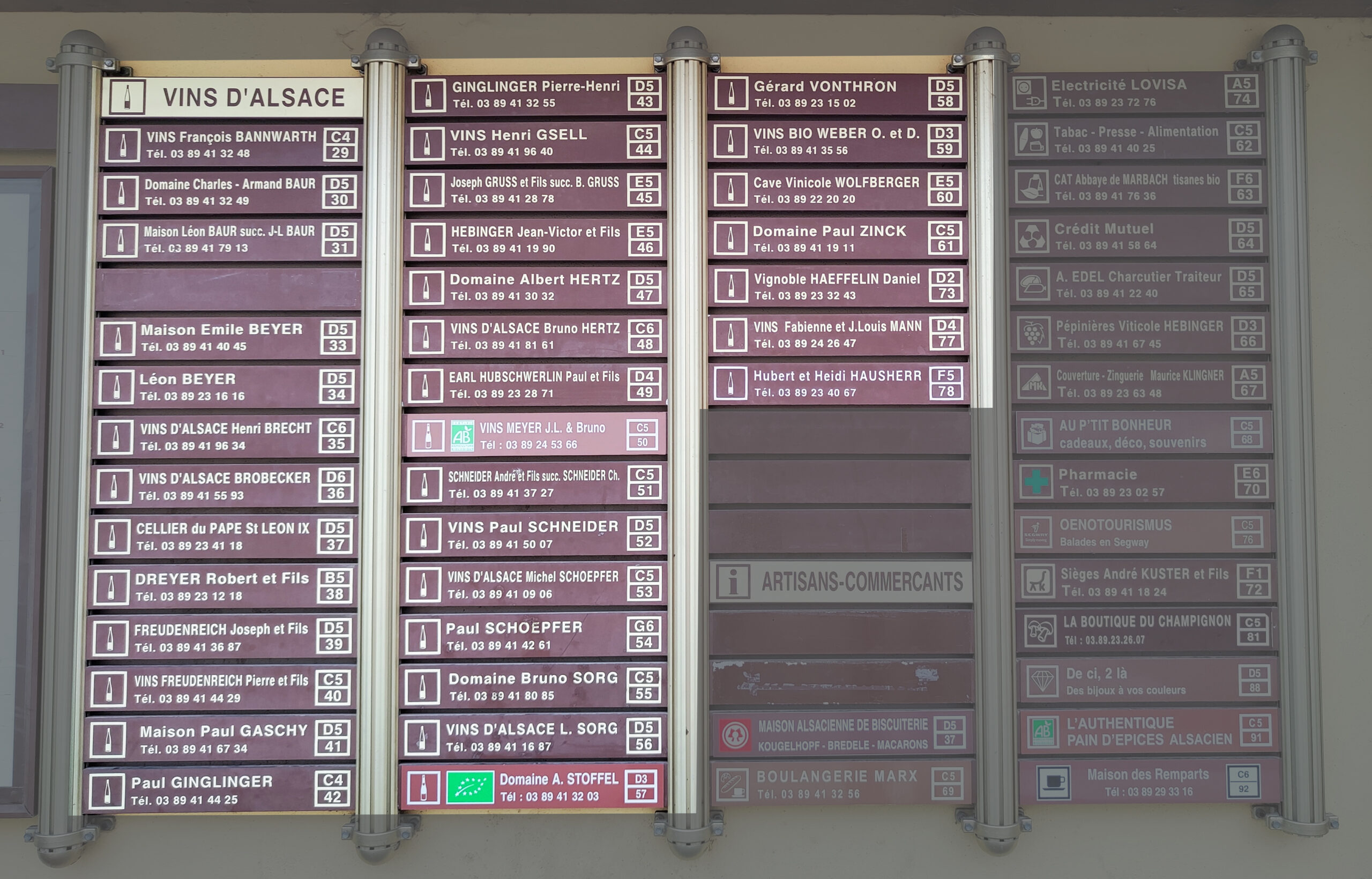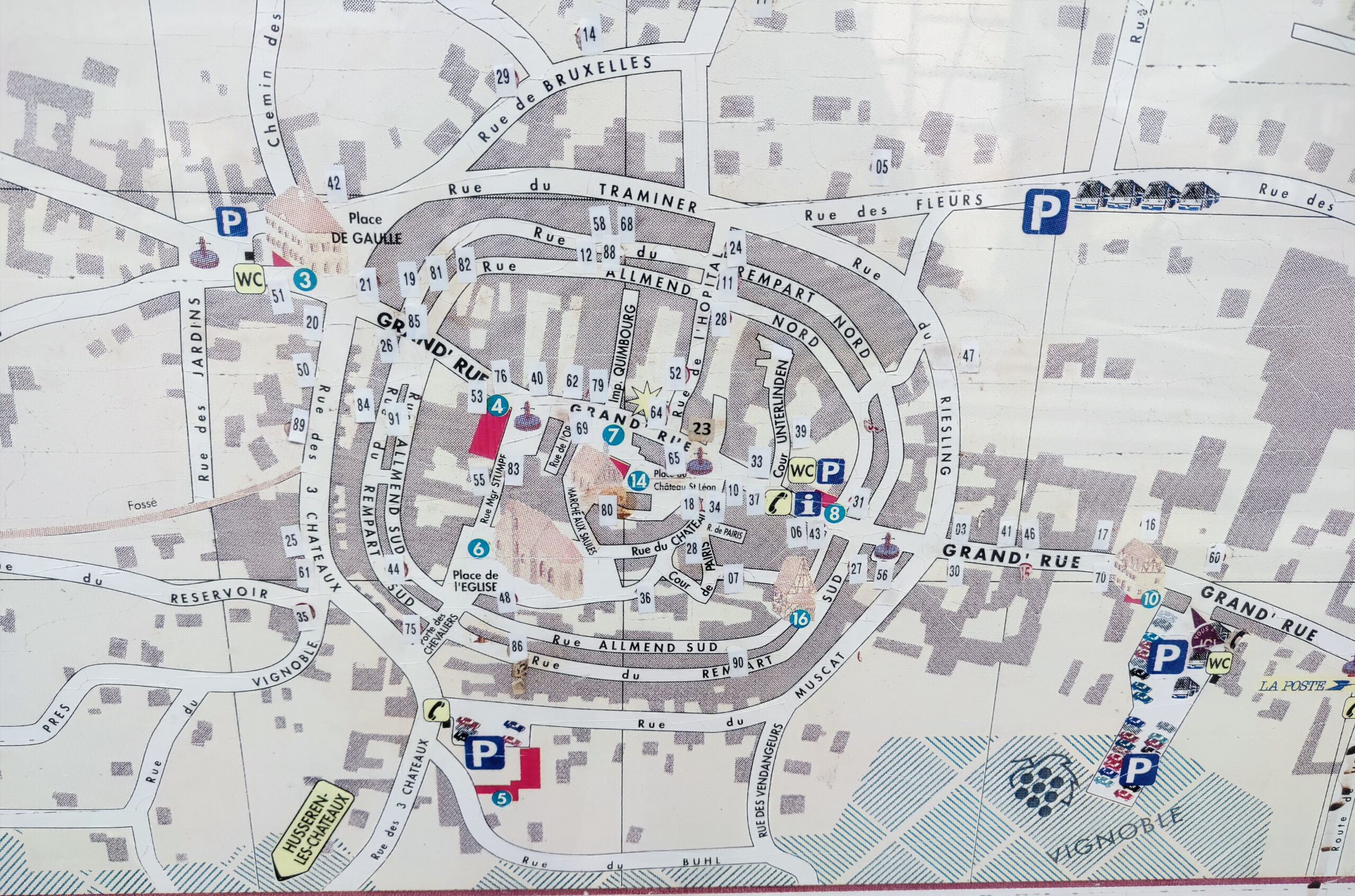[Tip] Chrome For Android ‚Find In Page‘ Function Exists From Within The Omnibox
Doporučuji po příjezdu zaparkovat u radnice – viz šipka. A i pokud člověk nejede vozem, tohle je nejlepší místo, kde začít.
Na zdi radnice u parkingu je totiž vypsaná většina vinařů, ke kterým se dá zajít na ochutnávku. Otevřeno mají obvykle 8-12 a 14-18, navíc obvykle mají zavřeno v pondělí – přesné dny se ale liší.
Restaurace
Obecně ve Francii mají restaurace otevřeno maximálně 5 dní v týdnu (asi odborová podmínka), otevřeno bývá pouze v čase oběda (12-14) a večeře (19-21). V turistických destinacích je skoro nutnost si stůl zarezervovat. To jde buď telefonicky (když mají otevřeno), osobně (když mají otevřeno), někdy přes web (pokud funguje).
Jidlo - Eguisheim
La Taverne de Chateau
Caveau Heuhaus
Caveau d'Eguisheim
Auberge des Trois Châteaux
Caveau des Doucers
Okolí
La Taverne Medievale, Gueberschwihr
r Velmi slušná restaurace, bohužel trochu „z ruky“. Výborná lokální kuchyně plus něco z jiných částí Francie. Nutno rezevovat telefonicky.
Velmi slušná restaurace, bohužel trochu „z ruky“. Výborná lokální kuchyně plus něco z jiných částí Francie. Nutno rezevovat telefonicky.